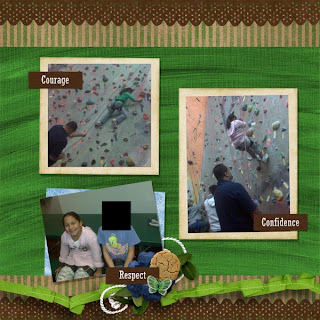 Edit on April 7, 2010 "(kit by Chelle's Creations, http://www.scrapmatters.com/)
Edit on April 7, 2010 "(kit by Chelle's Creations, http://www.scrapmatters.com/)I am excited! This layout was selected as a Gallery Stand Out the week of April 1, 2010 on Chelle's Creations blog! Check it out here! Click to visit Chelle's blog."
Ready to create a 24" x 12" layout? These are the measurements of a two page layout (with 12x12 pages).
1. Open a new blank file in the size of Width- 24, Height- 12.
2. Click here to read the rest of the directions courtesy of Britt-ish Designs and Scrap Matters blog!
Tip- don't forget to use your grid. Select View > Grid (in Photoshop Elements most versions)!
Good luck creating your two page layout. I prefer two pages at a time to ensure my book will flow from left to right. Create balance and dont' forget to use elements in groups of threes! See my layout above? There are three clusters of similar shapes and colors-the blue flowers. Draw a line from one of the clusters, to the next, and then the next. These three create the shape of a triangle which draws the eye around the entire layout to create unity.
Do you already create your files as two pagers? Thanks again to the great resources of Scrap Matters blog. Why re-type the directions, when I could not have said it any better than they can?!

